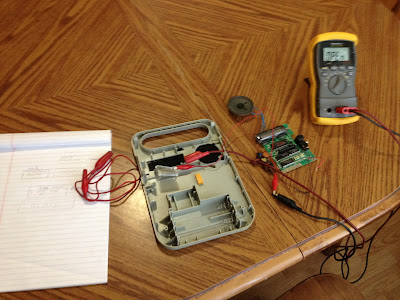Yesterday’s Super Duper Three Dollar Thrift Store Score left my jaw gaping open. For a mere three dollars I managed to walk away with three Texas Instruments Speech devices. A Speak & Spell, a Speak & Read, and a Speak & Math. I brought them all home, shined them up and plugged a 6 Volt adapter into each one. Everyone of them worked, however the Speak & Math was acting a little funny and displayed things in some unknown alien language every once in a while.
I had read a while back that these things were highly sought after and that people like to modify or “Bend” them to make crazy sounds. I figured that since I had three of them, one of which worked questionably, it only made sense that I at least try to modify one of them. But, which one? The Speak & Math was the natural choice since it was the lame brother of the bunch. If I ended up screwing it up, it was of no great loss since it’s operation was less than predictable to begin with.
I started to rip things apart in my garage. You can see here that I am using the disc portion of the soon to be Hover Sled as a work bench for various pieces of obsolete entertainment. But things started to get a little too hot out there.
Lately it’s been super hot here in New Jersey. When I say super hot I mean “fry an egg on the sidewalk” type of hot. It’s not the dry hot that all those folks out west enjoy, it’s a dripping wet, sogafied New Orleans type of hot, that makes a person mean or perhaps “Hot and Bothered” as it was. So I was not going to sit out in this hot box poking and prodding a toy from 1980 to figure out how it worked all so I could end up miserable and sweaty, so I decided to move in doors and do a little research first.
Luckily, there are tons of sites out there with people’s experiences, thoughts and considerations regarding all manner of Texas Instrument toys from the 70’s and 80’s. A great deal of these were YouTube videos, eBay auctions of modified units, and DIY ‘Bending’ pages. The one thing that I did not see was documentation and pin outs of the IC’s on board any of these units. A little reading revealed that Texas Instruments never released any of the technical information associated with any of their toys. This, it would seem, was going to pose a bigger challenge to my analytical abilities in being able to figure out how things work. I settled on a few pages to get me started.
I began with a simple page on “Bending” the unit. This reviewed some of the common features that people are playing with to get looping effects, pitch bending and a variety of “Glitches”. All of these sound pretty cool and indeed expand it’s ability to turn peoples heads but it fell short in providing any real information on how the unit worked, why it worked, and furthermore how you could access it’s data bus.
I moved on to another page that was associated with an online Calculator Museum that discussed the insides of the Speak & Spell and all of the IC’s inside them. Unfortunately no pin outs but I did find user manuals and a cornucopia of IC information. This page broke things down rather nicely and I was able to get a decent idea of the parts that made up the Speak & Spell.
Finally I landed on a page with some meat on its bones. It reviewed all the Texas Instruments speaking toys, had old commercials and most importantly an article on how to interface an old Timex Sinclair 1000 computer to the 4 bit bus of the Speak & Spell. JACKPOT!
The article goes into some pretty interesting detail of how the unit works and what is needed to inject your own data onto the data bus. The two things that it was lacking were, WHERE the bus lines were and WHAT addresses the individual words and phrases were at in the speech ROM. These two need to be experimented with. But this is getting pretty far ahead of things at the moment.
By this time I cooled off enough to venture back out into the garage to lift the hood on the Speak & Math and snap some pictures. Once that was complete I pulled everything back indoors and did some exploring.
The first thing I noticed was that the circuitry matched up pretty well with what I had seen earlier on one of the websites with the exception of the IC numbers. Next I noticed the connector that was used to hook up the membrane keyboard to the circuitry.
I really hate membrane keyboards. Not because they are difficult to use or because they lack that delightful click that a REAL keyboard has. Rather it’s because they are a pain to map out the matrix of what wire connects to what keys. Every time I attempt to do this with my slow multi-meter it usually turns into a big hassle and I end up frustrated.
More on that later. The picture below is the result of my research and analysis of the board. It appears that this unit has two speech ROMs. At this point I am not really sure why that is. Next to them is the speech synthesizer. Below that is the microcontroller (theBRAIN). For the purposes of my early analysis, I want to draw attention to the membrane keyboard connector directly beneath the speech synthesize and the lower speech ROM.
Instead of hopelessly probing the paper thin ribbon cable attached to the membrane keyboard, I decided to peel the keyboard off of the unit and separate the slices of plastic. I then traced the patterns and correlated the pins on the connector to the connections on the ribbon cable.
Below is a table of my efforts for those interested. Remember that these pin numbers are in reference to the photo above.
Of course, what table of data is any good unless it is verified? So I took the little circuit and powered it up and started playing with a jumper wire. Sure enough when I shorted pins 8 and 13, the unit turned on, and when I shorted pins 9 and 11 the unit started its first program. I think for the purposes of my research and testing, I’ll build a small board where I can short wires together to substitute the keyboard so it does not get in the way of my poking and prodding. Once that is complete I can then start looking around for the data bus, clock signal, and chip selector.
Yet another three dollar purchase has peaked my interests!
UPDATE
So I understand that it has been forever and a day since I posted this. I just feel that I need to tighten up any loose ends since often I start a million projects and rarely if ever follow-up or finish any of them. This of course is no different but I do feel that the additional research I did warrants at least an addition to this entry.
With a decent amount of probing around I was able to find the data bus, program data clock, and chip- select pins (I think).
So I understand that it has been forever and a day since I posted this. I just feel that I need to tighten up any loose ends since often I start a million projects and rarely if ever follow-up or finish any of them. This of course is no different but I do feel that the additional research I did warrants at least an addition to this entry.
With a decent amount of probing around I was able to find the data bus, program data clock, and chip- select pins (I think).
There are some extra wires here since I was doing a lot of experimenting but you get the point. Most of the solder points were to the microprocessor itself since everything logically was attached to it, and I referred to the pin numbers in the article mentioned earlier.
Now that the wires were attached I could work on an interface. The problem however was that this toy used some strange voltages that were alien to me. It used a type of logic called PMOS that operated at -21 Volts. Weird right? So I needed some solution to either work with this or convert it to TTL voltages. I opted for the later because TTL is what I know.
I found that if I routed the signal through a diode to cut off the negative portion of the signal and ran it through a NAND gate with the inputs tied together I would get a nice positive voltage as can be seen below.
The top channel is the Program Data Clock, the one below it is the Chip Select, followed by the four data bits.
The top channel is the Program Data Clock, the one below it is the Chip Select, followed by the four data bits.
Here is the finished setup. Below is a video detailing what I have found.